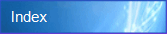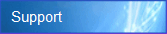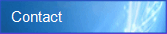Copyright © 2012 Agent2000. All Rights Reserved.


How to Send reports via E-mail
Follow the instructions on this page and it will enable you to send any Agent2000 report as a pdf file, which can be opened & printed by any computer. The formatting is retained, as it would be on your own printer. The recipient would need to have installed Adobe Acrobat Reader, a free programme available from many sources.
You can of course use any pdf print driver, (there are many free available on the Internet), but either of the following two create small files and easy to use. My personal favourite is pdfFactory for it's versitility & speed.
Go to http://www.fineprint.com and download the "Pdf Factory" (£30). (Whilst at this site you may consider FinePrint, a very good printing aid (£30), more information on why it is advantageous to use FinePrint, click here). or
Go to http://www.broadgun.com and click on the "Free Download" for pdfMachine, or click Purchase Pdf Machine (£31).
Go to http://www.broadgun.com and click on the "Free Download" for pdfMachine, or click Purchase Pdf Machine (£31).
Both are small files, and free to use as Shareware, but will incorporate their logo unless you pay for the licenced version.. Once pdf factory or Pdf Machine is installed it will set another printer to your printers menu called, surprisingly, Fine Print PDF Factory, or PdfMachine. .
In Agent2000, when you have a confirmation, invoice, datesheet, or any report on screen, instead of sending it to your regular printer, you select Fine Print, or pdfFactory, (or Pdf Machine) as the printer, (from the file menu select "Modify Printer"). This will then create a pdf file which you can name, save and attach to your e-mail or send to e-mail directly from the PdfPrinter.
This file can then be viewed or printed by any computer with Pdf reading software.